Q.Basic Calculator Program Using C Language ?
Ans:
#include <stdio.h>
#include <conio.h>
int main() {
int n,num1,num2,total;
printf("Basic Calculator Program Using C\n\a");
printf("Enter the number 1 for Addition \n");
printf("Enter the number 2 for Subtraction \n");
printf("Enter the number 3 for Multiplication \n");
printf("Enter the number 4 for Division \n");
printf("Please Enter the Number:\n");
scanf("%d",&n);
printf("Enter the First Number:\n");
scanf("%d",&num1);
printf("Enter the Second Number:\n");
scanf("%d",&num2);
switch (n){
case 1:
total=num1+num2;
printf("%d is your value",total);
break;
case 2:
total=num1-num2;
printf("%d is your value",total);
break;
case 3:
total=num1*num2;
printf("%d is your value",total);
break;
case 4:
total=num1/num2;
printf("%d is your value",total);
break;
}
return 0;
}
Result :-
Basic Calculator Program Using
Enter the number 1 for Addition
Enter the number 2 for Subtraction
Enter the number 3 for Multiplication
Enter the number 4 for Division
Please Enter the Number:
1
Enter the First Number:
140
Enter the Second Number:
3
143 is your value
Graphical Representation :-
Ans:
#include <stdio.h>
#include <conio.h>
int main() {
int n,num1,num2,total;
printf("Basic Calculator Program Using C\n\a");
printf("Enter the number 1 for Addition \n");
printf("Enter the number 2 for Subtraction \n");
printf("Enter the number 3 for Multiplication \n");
printf("Enter the number 4 for Division \n");
printf("Please Enter the Number:\n");
scanf("%d",&n);
printf("Enter the First Number:\n");
scanf("%d",&num1);
printf("Enter the Second Number:\n");
scanf("%d",&num2);
switch (n){
case 1:
total=num1+num2;
printf("%d is your value",total);
break;
case 2:
total=num1-num2;
printf("%d is your value",total);
break;
case 3:
total=num1*num2;
printf("%d is your value",total);
break;
case 4:
total=num1/num2;
printf("%d is your value",total);
break;
}
return 0;
}
Result :-
Basic Calculator Program Using
Enter the number 1 for Addition
Enter the number 2 for Subtraction
Enter the number 3 for Multiplication
Enter the number 4 for Division
Please Enter the Number:
1
Enter the First Number:
140
Enter the Second Number:
3
143 is your value
Graphical Representation :-
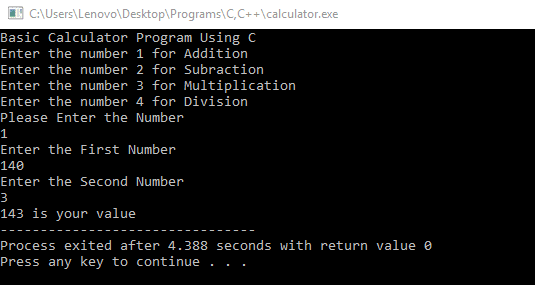



No comments:
Post a Comment